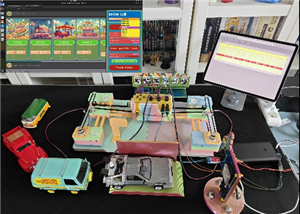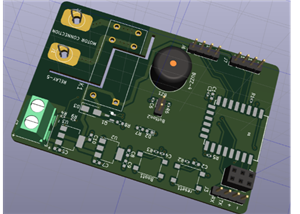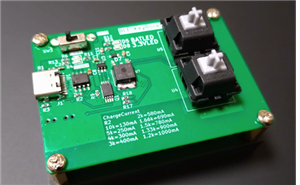|
Soldering iron |
|

|
Soldering Iron Wire Welding Lead Roll |
Pet Feeder Controlled Via WiFi - ESP8266
How It Works?
As you can see, a 3D design was used for the pet feeder. ESP8266-based Wemos D1 Mini board was preferred to connect to the internet and control it via WiFi, and an application was created to control the pet feeder by entering the IP address wirelessly.
Supplies

A few basic items are required for assembly and circuit build
- Wemos D1 Mini ESP8266 WiFi Board
- 28BYJ-48 Stepper Motor
- ULN2003x Stepper Motor Driver
- 608zz Bearing
- L7805 Voltage Regulator
- Capacitor
- 9V-12V Power Supply
- Breadboard
- Jumper Wires
3D Parts and Assembly

The 3D design for the pet feeder includes three basic parts. The whole.stl in which the food is filled, the spiral screw.stl and cover.stl that allows the food to be pushed out. Download the STL files of the 3D models from the link below and print them with the help of a 3D printer.
For assembly, first the 608zz bearing is placed on the whole.stl, then the 28BYJ-48 stepper motor is placed on the bearing and fixed with two screws. In the next step, the spiral screw is placed the whole.stl inside to be fixed to the stepper motor end.
Breadboard Circuit

About the ESP8266 Wemos D1 Mini Board
The ESP8266 is a Wi-Fi module great for IoT and Home Automation projects. The ESP8266 is a Wi-Fi module. It allows you to control inputs and outputs as you would do with an Arduino, but it has Wi-Fi.
Wemos D1 mini is like a "little Arduino with wifi" for a great price. It's based around the ESP8266, has one analogue port and 11 digital ports. It's programmed via micro-USB (or remote flash via wifi). You can use it with the Arduino IDE.
About the 28BYJ-48 Stepper Motor and ULN2003 Motor Driver
One of the inexpensive way to experience stepper motors is to use 28BYJ-48 stepper motors. One of the best things about these motors is that they can be positioned accurately, one ‘step’ at a time. The other advantage is that they are relatively precise in their movement.
The power consumption of the motor is around 240mA. Because the motor draws too much power, it is best to power it directly from ULN2003 driver rather than drawing that power from the Wemos D1 Mini. The motor usually come with an ULN2003 based driver board which makes them super easy to use. The ULN2003 is one of the most common motor driver ICs.
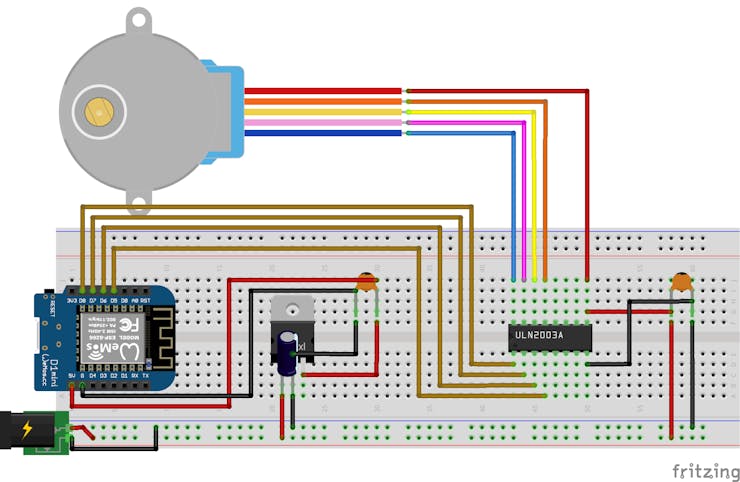
Build your circuit according to the shared circuit diagram. The pin numbers for the connections are as follows:
Motor Connections:
- Driver IN1 to D8 (GPIO15) Wemos D1 Mini
- Driver IN2 to D7 (GPIO13) Wemos D1 Mini
- Driver IN3 to D6 (GPIO12) Wemos D1 Mini
- Driver IN4 to D5 (GPIO14) Wemos D1 Mini
- Driver Vin to Power Supply Vcc
- Driver GND to Power Supply GND
Wemos D1 Mini Power Connections:
- Wemos D1 Mini 5V to L7805 Vout
- Wemos D1 Mini GND to GND
Power Connections:
- 9V-12V Power Supply Vcc to L7805 Vin
- 9V-12V Power Supply GND to L7805 GND
Printed Circuit Board (PCB)

After testing the circuit, a PCB was designed to turn the project into a useful prototype. So I cleared the circuit from wiring complexity. To get the PCBs, upload the shared "Gerber" file to PCBWay and create the order. High-quality PCBs will arrive in a few days depending on the shipping address.


Place and solder components according to reference (BOM) designator. Required components for PCB prototype:
- 1x 100uF Capacitor
- 2x 100nF Capacitor
- 1x B5B-XH-A (LF)(SN) Connector or Male Header
- 1x DC005-2.0MM Jack
- 1x L7805 Voltage Regulator
- 1x ULN2003 Motor Driver IC
- Female Header
Create App With MIT App Inventor

An app has been created to control the pet feeder wirelessly via WiFi. With the MIT app inventor, an application can be easily developed with the drag-and-drop method.Import the shared aia extension resource file after logging in to https://appinventor.mit.edu/ . In this way, you can customize the application according to you.
The commands (when Feed.Click) to be sent from the application must match the commands specified in the source code. You can install your app on your phone or tablet with Build > Android app (apk)
Source Code

Two things are required when programming Wemos D1 Mini and similar boards with ESP8266 chip. You will need add-on to programming the ESP8266 with the Arduino IDE.
Open the shared source code with the Arduino IDE. First, install the ESP8266 add-on to program the Wemos D1 Mini.
File > Preferences. Enter the ESP8266 add-on URL into the “Additional Boards Manager URLs”
http://arduino.esp8266.com/stable/package_esp8266com_index.json
Go to Tools > Board > Boards Manager. Search the ESP8266 and install
Go to Tools > Board > Select the Wemos D1 Mini

Define the pins to which the stepper motors are connected. Remember, you must define pin numbers as GPIO
Enter your Wifi SSDI and Password
The data (when Feed.Click) received from the application must match the data in the code... Therefore, the command name (Feed) specified for the Pet Feeder movements should be defined correctly.

Upload the source code to the Wemos D1 Mini board.
Displays the local IP address required for communication with the Pet Feeder.
Enter the local IP address displayed on the serial monitor into the application.



Pet Feeder Controlled Via WiFi - ESP8266
*PCBWay community is a sharing platform. We are not responsible for any design issues and parameter issues (board thickness, surface finish, etc.) you choose.

Raspberry Pi 5 7 Inch Touch Screen IPS 1024x600 HD LCD HDMI-compatible Display for RPI 4B 3B+ OPI 5 AIDA64 PC Secondary Screen(Without Speaker)
BUY NOW- Comments(0)
- Likes(15)
-
 Engineer
Nov 24,2025
Engineer
Nov 24,2025
-
 Engineer
Oct 23,2025
Engineer
Oct 23,2025
-
 RichardV31
Apr 15,2025
RichardV31
Apr 15,2025
-
 phanchinh
Feb 23,2024
phanchinh
Feb 23,2024
-
 Engineer
May 19,2023
Engineer
May 19,2023
-
 Engineer
May 05,2023
Engineer
May 05,2023
-
 İbrahim Cengiz
May 01,2023
İbrahim Cengiz
May 01,2023
-
 yao you
Apr 06,2023
yao you
Apr 06,2023
-
 Engineer
Feb 04,2023
Engineer
Feb 04,2023
-
 Engineer
Jan 06,2023
Engineer
Jan 06,2023
-
 Engineer
May 26,2022
Engineer
May 26,2022
-
 IVANENRIQUEZ
May 02,2022
IVANENRIQUEZ
May 02,2022
-
 MERT KILIC
Apr 02,2022
MERT KILIC
Apr 02,2022
-
 Yavuz Guceri
Mar 31,2022
Yavuz Guceri
Mar 31,2022
-
 (DIY) C64iSTANBUL
Mar 29,2022
(DIY) C64iSTANBUL
Mar 29,2022
- 0 USER VOTES
- YOUR VOTE 0.00 0.00
- 1
- 2
- 3
- 4
- 5
- 6
- 7
- 8
- 9
- 10
- 1
- 2
- 3
- 4
- 5
- 6
- 7
- 8
- 9
- 10
- 1
- 2
- 3
- 4
- 5
- 6
- 7
- 8
- 9
- 10
- 1
- 2
- 3
- 4
- 5
- 6
- 7
- 8
- 9
- 10
 More by MERT KILIC
More by MERT KILIC
-
 3D Printed Theo Jansen Style Octopod Robot (Arduino Based)
Hi everyone! In this project, I will show you an amazing eight-legged robot in the Octopod style! It...
3D Printed Theo Jansen Style Octopod Robot (Arduino Based)
Hi everyone! In this project, I will show you an amazing eight-legged robot in the Octopod style! It...
-
 Creative Modular LED Lighting with Magnetic Pogo Pins & Wi-Fi Control
Hi everyone! Welcome to my latest project: a modular, plug-in LED lighting system that is as fun as ...
Creative Modular LED Lighting with Magnetic Pogo Pins & Wi-Fi Control
Hi everyone! Welcome to my latest project: a modular, plug-in LED lighting system that is as fun as ...
-
 Build a simple 3D printed CNC plotter machine
Hi friends, do you remember this Mini CNC Plotter machine that uses hobby stepper motors and a few 3...
Build a simple 3D printed CNC plotter machine
Hi friends, do you remember this Mini CNC Plotter machine that uses hobby stepper motors and a few 3...
-
 Circuit Activity Board - Educational Electronics
Circuit Activity Board – A Hands-On Project to Learn Basic ElectronicsIn this project, we're going t...
Circuit Activity Board - Educational Electronics
Circuit Activity Board – A Hands-On Project to Learn Basic ElectronicsIn this project, we're going t...
-
 Build a Simple 3D Wall Lighting
Hi friends, this project shows how to make and control 3D hexagonal LED lighting panels. The project...
Build a Simple 3D Wall Lighting
Hi friends, this project shows how to make and control 3D hexagonal LED lighting panels. The project...
-
 Robot Sumo Board
Robot-sumo, or pepe-sumo, is a sport in which two robots attempt to push each other out of a circle ...
Robot Sumo Board
Robot-sumo, or pepe-sumo, is a sport in which two robots attempt to push each other out of a circle ...
-
 ESP32 Mecanum Wheels Robot and Bluetooth Gamepad Controller
In this project we will see how to make an ESP32 Mecanum Wheels Robot which is capable of moving in ...
ESP32 Mecanum Wheels Robot and Bluetooth Gamepad Controller
In this project we will see how to make an ESP32 Mecanum Wheels Robot which is capable of moving in ...
-
 DIY Motorized WiFi Roller Blind - ESP8266 & Blynk
In this project we will see how to control a roller blind via a smartphone application. The reason w...
DIY Motorized WiFi Roller Blind - ESP8266 & Blynk
In this project we will see how to control a roller blind via a smartphone application. The reason w...
-
 Pet Feeder Controlled Via WiFi - ESP8266
How It Works?As you can see, a 3D design was used for the pet feeder. ESP8266-based Wemos D1 Mini bo...
Pet Feeder Controlled Via WiFi - ESP8266
How It Works?As you can see, a 3D design was used for the pet feeder. ESP8266-based Wemos D1 Mini bo...
-
 ESP8266 Two Wheel Robot (NodeMCU and Stepper Motor)
Generally, robot cars are built on a chassis with 2 DC motor wheels and a bovine wheel. While surfin...
ESP8266 Two Wheel Robot (NodeMCU and Stepper Motor)
Generally, robot cars are built on a chassis with 2 DC motor wheels and a bovine wheel. While surfin...
-
 3D Printed Rotating Table Board with Arduino Nano and 28BYJ-48 Stepper Motor
This project shows how to make a 3D printed Rotating Table using Arduino and a hobby stepper motor. ...
3D Printed Rotating Table Board with Arduino Nano and 28BYJ-48 Stepper Motor
This project shows how to make a 3D printed Rotating Table using Arduino and a hobby stepper motor. ...
-
 Hand Gesture Controller for Robotic
Hand Gesture Controller for RoboticThe hand gesture controller makes it possible to control applicat...
Hand Gesture Controller for Robotic
Hand Gesture Controller for RoboticThe hand gesture controller makes it possible to control applicat...
-
 How To Make DIY Remote Control Hoverboat at Home
In this video, I showed you how to make your own hoverboat from materials available at home and chea...
How To Make DIY Remote Control Hoverboat at Home
In this video, I showed you how to make your own hoverboat from materials available at home and chea...
-
 How to Make DIY Arduino Gesture Control Robot at Home
Parts Required for Receiver (Tank):1) Robot Tank Chassis - https://bit.ly/3j8y2Q52) Arduino Nano V3 ...
How to Make DIY Arduino Gesture Control Robot at Home
Parts Required for Receiver (Tank):1) Robot Tank Chassis - https://bit.ly/3j8y2Q52) Arduino Nano V3 ...
-
 DIY Circuit Activty Board with Paperclips | MAKER | STEM
You can be creative and design your own circuit and add different sensors (other LEDs...). The idea ...
DIY Circuit Activty Board with Paperclips | MAKER | STEM
You can be creative and design your own circuit and add different sensors (other LEDs...). The idea ...
-
 ATtiny85 Wearable Activity Tracking Watch
How to make the wearable activity tracking watch? This is a wearable gadget designed to vibrate when...
ATtiny85 Wearable Activity Tracking Watch
How to make the wearable activity tracking watch? This is a wearable gadget designed to vibrate when...
-
 How to Build a Motorized 3D Scanning Turntable for Your Phone
In this project, I’ll show you how to make a simple motorized turntable for 3D scanning. It has thre...
How to Build a Motorized 3D Scanning Turntable for Your Phone
In this project, I’ll show you how to make a simple motorized turntable for 3D scanning. It has thre...
-
 DIY Motorized 3D Scanning Turntable
In this project, I’ll show you how to make a simple motorized turntable for 3D scanning. It has thre...
DIY Motorized 3D Scanning Turntable
In this project, I’ll show you how to make a simple motorized turntable for 3D scanning. It has thre...
-
A Compact Charging Breakout Board For Waveshare ESP32-C3
485 3 4 -
AI-driven LoRa & LLM-enabled Kiosk & Food Delivery System
490 2 0 -
-
-
-
ESP32-C3 BLE Keyboard - Battery Powered with USB-C Charging
684 0 1 -
-
mammoth-3D SLM Voron Toolhead – Manual Drill & Tap Edition
673 0 1 -
-
AEL-2011 Power Supply Module
1345 0 2 -
AEL-2011 50W Power Amplifier
1226 0 2