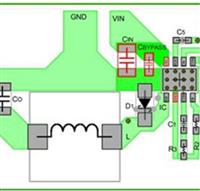What is 3D Secure?
3D Secure is a FREE service facilitated by VISA and MasterCard that lets you transact online securely using your Debit or Credit Card. This service is available only on 3D Secure merchant sites. Verified by Visa (VBV) / MasterCard SecureCode (MSC) use password protection during an Internet purchase to authenticate the customer as an added fraud prevention measure.
What are the benefits of 3D Secure?
VBV/MSC provides added assurance by verifying you while using your Standard Chartered Visa/MasterCard Card to make payments online. You can be assured that any online merchant giving VBV/MSC service is a legitimate commercial entity. A private code means added protection against unauthorised use of your Card when you make payments online.
VBV/MSC protects your existing Visa/MasterCard giving you assurance that you and only you can use your Visa/Master Card for electronic payments. The added protection of VBV/MSC is automatically enabled on your card.
What is One-time Password (OTP)?
A One-time Password is a password that is valid for only one login session or transaction, on a computer system or other digital devices. OTP is automatically generated via SMS to your mobile for authentication.
How do I register for 3D Secure?
No registration is required. This feature will be automatically enabled on your card. Please ensure that you have updated your latest mobile phone number with us, as the OTP will be sent to the mobile number in our records.
How can I update my mobile number?
To update your information, please log onto your online banking or visit your bank.
I have existing 3D secure for credit card whereI currently input my own password, will this affect me?
Yes, with the launch, all static 3D secure will be converted to one time password, where one time password will be sent to your mobile number instead and you will no longer input your own set password.
Will I be charged for 3D Secure?
No. This service is free.
Do I have to register for all my cards separately?
Not required, the feature is automatically enabled on all your cards.
Is my personal information safe and secure?
Yes. Your card details are encrypted and stored on a secure server.
I have just received a renewal card, do I have to re-register?
Not required.
What happened if I entered the 3D Secure One Time Password incorrectly?
The transaction will fail after 3 attempts of incorrect password, there after you need to re-initiate the transaction.
What is the Password or SecureCode?
A one time password is automatically generated to your mobile number.
How long is the password valid for once I receive it?
The password will expire in 8 minutes upon proceeding to the 3D Secure One Time Password page.
I was not asked for a password when I made an online card transaction. Why is this so?
If the merchant is not 3D Secure compliant, you will not be asked for your password. Only 3D Secure merchant sites will ask for a password for authentication purpose.
How would I know if a merchant is 3D Secure compliant?
If a merchant is 3D Secure compliant, you will be able to see the Verified by Visa or MasterCard SecureCode logo on the site.
If I do not have my mobile phone registered with the Bank, can I still make an online purchase?
You will be able to purchase online from merchant websites that do not support 3DS. For 3DS enabled websites, you will not be able to complete a transaction without an OTP.
Can I opt out of the OTP service for online purchases?
A OTP is required for all online purchases made through all 3DS enabled merchants. You may still make online purchases from online merchants that do not support 3DS.
Can the bank resend me the OTP to me due to non-receipt?
No, it may be delayed due to circumstances beyond the Bank’s control as it is dependent on your mobile service provider. Please also ensure that your mobile number is updated in the Bank’s records in order to receive your OTP from the Bank.
How does 3D Secure protect me?
3DS provides an added layer of security by prompting you for a OTP when you make an online purchase. This helps to protect against online fraud by verifying that the customer making the online purchase is the rightful owner of the credit / debit card.
Does the service file cookies in my computer?
No, the service only uses session cookies, which are filed on your computer temporarily and are automatically deleted when you log out or interrupt the connection.
What must I do if no verified by visa / mastercard secure code window appears in the event of an online payment?
You can do the following:
• Check whether the online merchant is a participant of Verified by Visa / MasterCard SecureCode
• Check whether your system blocks pop-ups. If necessary, switch off the software that blocks pop-ups.
Who do I need to contact if I presume my transactions went through several times?
Please contact your bank.
Can I use Verified by Visa / MasterCard SecureCode on any computer?
Yes, you can. You do no need to install any special software. You can always pay online and always rely on extra protection.
Do all online transactions require me to key in a OTP?
No, the OTP is only required for online merchants that support the 3DS authentication protocol.
To whom will the OTP be sent if my supplementary cardholder is performing an online transaction and supplementary card holder’s mobile number is not registered with the Bank?
The OTP will be sent to the registered mobile number of the supplementary cardholder therefore, it is advisable to update the supplementary card holder’s contact details by your bank so that the supplementary cardholder can receive the OTP.
What is the One Time Password (OTP) that is required for online transaction on my Standard Chartered card?
Earlier, you were required to register your Standard Chartered Visa/MasterCard Credit/Debit Card for Verified by Visa/MasterCard SecureCode and set a static password that you would then enter for every online transaction on the 3D secure page for authentication. You will now be sent a new 6 digit numeric one time password (OTP) to your registered mobile number every time that you initiate an online transaction. You will need to enter this OTP on the 3D Secure page to authenticate your transaction.
Can I use one OTP for more than one transaction?
No. Every 6 digit OTP is valid only for that particular transaction and cannot be used for any other transaction.
What happens if I do not receive the OTP?
One time password (OTP) would be instantly sent to the mobile phone number in our records, after you have started the transaction and entered your card details.
If you do not receive the OTP, please check if your mobile number registered with Standard Chartered is correct or not.
If the registered details are correct, you can request for the OTP to be re-sent to you by clicking on the resend link appearing in the below message displayed on the screen. – “you have not received the OTP yet, please click here to request again for your one time password”
The resent OTP link will be activated 30 seconds after the first OTP is sent.
How many times can I request for an OTP to be resent to me?
You can request for an OTP to be re-sent to you three times only per transaction. You may need to reinitiate the transactions should you not receive your password after resending for three times.
Can I receive an OTP when I am overseas?
We will send the OTP according to your mobile phone number in our record. If you are overseas or using overseas mobile service providers, the service provider may not support international SMS. Please consult your service provider and / or hardware supplier for details.
The above content is compiled according to the general bank information but does not guarantee that every bank will implement it in this way.If there is a problem, PCBWay will not bear the responsibility arising therefrom.